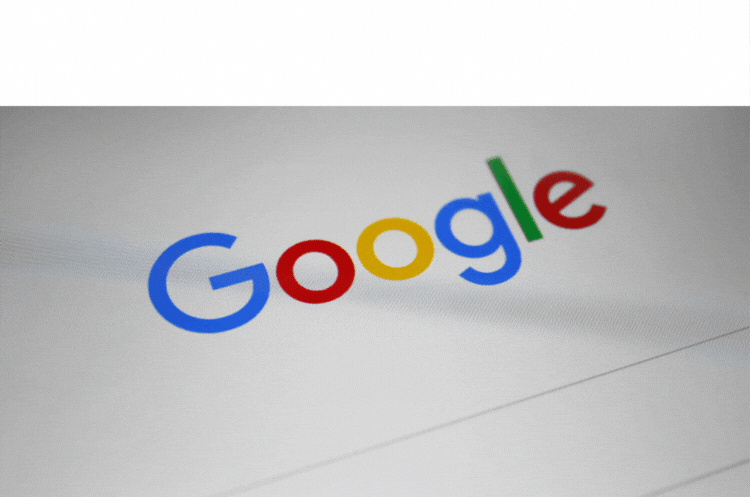How can you remove a Google review as business owner?
As a business owner, the reputation of your business is greatly influenced by online reviews. Positive reviews can attract new customers, while negative reviews can be detrimental. If you find yourself dealing with a negative review on Google, you may be wondering how to remove it. In this guide, we will provide you with step-by-step instructions on how to remove a Google review and offer insights on maintaining a positive online reputation for your business.
Understanding Google Reviews
Google reviews are public assessments of a business left by customers or clients on the Google search engine. These reviews typically consist of a rating, ranging from one to five stars, accompanied by a written description of the customer’s experience with the business. Reviewers also have the option to upload pictures related to their experience.
Google reviews are visible to anyone who searches for your business on Google, and they play a significant role in shaping your business’s reputation and success. Moreover, they provide valuable feedback for business owners to enhance their products, services, and overall customer satisfaction.
How Google Reviews Function
Google reviews operate by allowing customers to share their experiences through public reviews on the business’s Google My Business profile. Customers can rate the business on a scale of one to five stars and provide a detailed description of their experience, including any feedback or suggestions for improvement. Additionally, customers can upload images to provide potential customers with a visual representation of the business.
Once a review is submitted, it becomes visible on your business’s Google My Business listing, as well as on Google Maps and search results. Potential customers can read these reviews to gain insights into your business’s reputation and the experiences of previous customers.
As a business owner, you have the ability to respond to reviews publicly. This allows you to express gratitude for positive feedback or address any concerns raised in negative reviews. It’s important to note that Google reviews can impact your business’s search engine ranking, as businesses with higher ratings and positive reviews are often ranked higher in search results.
When to Flag a Business Review to Google
With Google’s review policy in mind, here are several instances where business owners can flag a Google business review for removal:
- The review is not true or appears to be fake:
Detecting an untrue or fake review can be challenging, but here are some red flags to watch out for:
The reviewer has only one review, which happens to be negative for your business. This could indicate a potentially fake review.
The reviewer’s profile lacks a photo or any relevant information, which may suggest a fake profile.
The language or tone of the review seems suspicious or unusual, possibly indicating a fake review.
The reviewer claims to have had a negative experience at your business, but it is clear they have never visited your establishment. This discrepancy could signal a fake review.
The review appears to be a generic, copied-and-pasted text from other reviews, which may indicate a fake review.
Fake reviews violate Google’s review policy and should be flagged immediately through your Google My Business dashboard.
- The review contains inappropriate or offensive comments about your business:
If a Google review includes inappropriate language, such as profanity, hate speech, or personal attacks, you can flag the review for removal by Google. The review will be reviewed, and if found to be in violation of Google’s policies, it will be removed. However, it is essential to note that not all negative reviews containing inappropriate language will be removed by Google.
- The review includes threats of violence against your staff or business:
If a Google review contains threats of violence, it is crucial to take immediate action. Follow these steps:
If the threats are serious or involve imminent danger, contact your local law enforcement immediately.
Sign in to your Google My Business account and flag the review for removal, providing additional information about the threats.
If the threats are not immediate or serious, respond to the review publicly, expressing concern about the threats and providing a professional and empathetic response to any legitimate complaints or concerns raised in the review.
Maintain detailed records of the review, your responses, and any communication with law enforcement or Google.
How to Report Negative or Fake Google Reviews to Google
Knowing how to report a negative or fake review to Google is essential for maintaining the integrity of your online reputation. Here’s a step-by-step guide on how to do it:
- Open Google Maps: Log in to the account associated with your Google My Business profile and navigate to Google Maps.
- Locate the Review: Find the specific review you want to report from your Google Business listing. You can sort reviews based on factors like age, rating, etc., to easily identify the review in question.
- Click on the Three Vertical Dots: To the right of the review, you’ll see three vertical dots. Click on them to open a context menu with various options.
- Select “Report Review”: From the context menu, choose the “Report Review” option. This action will open a new window where you can provide further details.
- Choose the Reason for Reporting: In the new window, select the most appropriate reason for reporting the review. Google offers several options, including off-topic review, spam, conflict of interest, inappropriate language, bullying or harassment, discrimination or hate speech, and personal information disclosure.
- Submit the Report: Once you have selected the reason that best fits the situation, click the “Send Report” button at the bottom of the window. Google’s review team will review your report and make a decision regarding the removal of the review.
By following these steps, you can report negative or fake reviews to Google, ensuring that your online reputation remains accurate and trustworthy. However, it’s important to note that Google has the final say in whether a review will be removed or not.
What if you’re not able to remove a terrible review?
If you find yourself unable to remove a particularly damaging Google review that doesn’t clearly violate Google’s review policy, there are still strategies you can employ to mitigate its impact on your business. Here are some recommended approaches:
Respond to the review: Take the opportunity to respond to the negative review publicly. Show empathy and understanding towards the customer’s concerns, and provide a professional and thoughtful response. This demonstrates to potential customers that you value their satisfaction and are committed to addressing any issues that arise.
Address customer concerns: If the negative review contains legitimate complaints or concerns, take proactive steps to address them. This might involve reaching out to the customer privately to resolve the issue or implementing changes within your business to prevent similar problems from recurring. Demonstrating your commitment to addressing customer feedback can help rebuild trust and satisfaction.
Consider working with an online reputation management company: If negative reviews continue to have a significant impact on your business despite your efforts, It may be worthwhile to seek professional assistance from an online reputation management services provider. These companies specialize in managing and improving online reputations, helping you navigate the complexities of online reviews, and implementing strategies to enhance your ratings and reviews.
Introducing Build Brand Better – Your Online Reputation Management Solution
When dealing with online reviews and the complexities of maintaining a positive online reputation, it can be overwhelming for business owners. This is where Build Brand Better, a leading online reputation management company, comes in. At Build Brand Better, we understand the significance of your business’s reputation and offer tailored solutions to help you effectively manage it.
Our team of experts specializes in online reputation management, employing cutting-edge strategies to monitor, analyze, and enhance your online presence. We provide comprehensive services, including review management, sentiment analysis, brand monitoring, and crisis response. By partnering with us, you gain access to a dedicated team that is committed to improving your online reputation and fostering a positive brand image.
Build Brand Better stands out as the best choice for your online reputation management needs. With our proven track record and client satisfaction, we assure you that your business’s reputation is in capable hands. Contact us today to learn more about how we can help you build and maintain a stellar online reputation that drives business success.
FAQ
Q: How can I report a negative or fake Google review to Google?
A: To report a review, log in to your Google My Business account, locate the review on your business listing in Google Maps, click on the three vertical dots beside it, select “Report Review,” choose the appropriate reason, and submit the report.
Q: What if I can’t remove a damaging Google review that doesn’t violate policies?
A: If you can’t remove such a review, respond publicly with empathy and address the customer’s concerns. Take proactive steps to address legitimate complaints and consider working with an online reputation management company for further assistance.
Q: How can an online reputation management company help with negative reviews?
A: Online reputation management companies specialize in managing and improving online reputations. They can provide strategies for mitigating the impact of negative reviews, implementing changes, and enhancing ratings and reviews.
Q: What services does Build Brand Better offer for online reputation management?
A: Build Brand Better offers comprehensive online reputation management services, including review management, sentiment analysis, brand monitoring, and crisis response. They help monitor, analyze, and enhance your online presence.
Q: Why should I choose Build Brand Better for my online reputation management needs?
A: Build Brand Better is a leading online reputation management company with a proven track record and client satisfaction. They offer tailored solutions, a dedicated team of experts, and a focus on building and maintaining a positive brand image.
For More Blogs:- www.buildbrandbetter.io/blog/