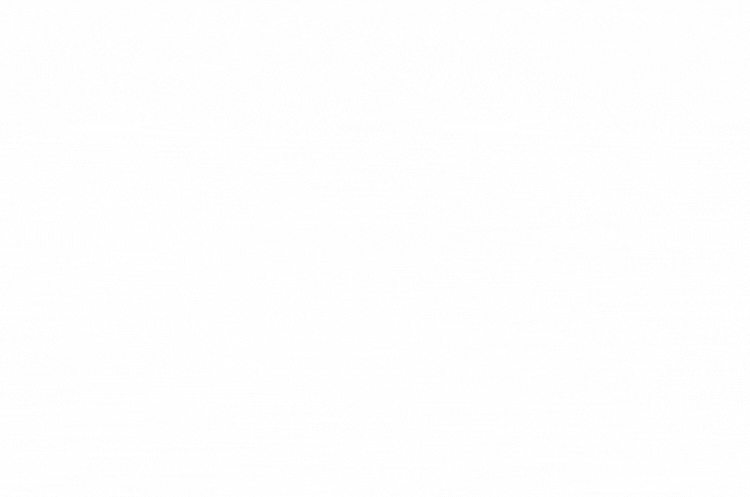
Unlocking the Speed Secrets: A Comprehensive Guide to Website Optimization
Welcome back to our journey through the intricacies of Website Optimization, where we untangle the complexities of accelerating your online presence. In the previous section, we highlighted the critical role that speed plays in user satisfaction and revenue generation. Now, let’s take a closer look at the practical steps involved in diagnosing and remedying speed-related issues.
Diagnosing the Need for Speed
Before diving into the world of optimization, it’s essential to pinpoint the areas that need improvement. Several tools can assist in this diagnostic process, providing valuable insights into your website’s performance. Google PageSpeed Insights, Gtmetrix, and Pingdom are commonly used tools for this purpose.
In our recent case study, our client’s initial assessment revealed an average page load time of 4.5 seconds. Armed with this knowledge, we could proceed to address the speed-related challenges head-on.
A Step-by-Step Guide to Optimization
Now, let’s unravel the steps involved in optimizing your website for speed, using practical examples and accessible language:
- Content Delivery Network (CDN):
Why it Matters: A CDN is like having multiple branches of your store across the city. It minimizes the distance users’ requests need to travel, resulting in faster load times.
How-to: Explore high-performance CDNs and migrate your website. This step mitigates issues related to excessive bot crawling and enhances the overall user experience.
- Server-Caching Modules:
Why it Matters: Imagine a well-organized stockroom in your store. Deploying server-caching modules is akin to this; it expedites the delivery of dynamic content, reducing page load time.
How-to: Utilize server-caching plugins or modules based on your web server (e.g., Varnish for Apache) to cache dynamic content and serve it quickly to users.
- Image Optimization:

Why it Matters: Large, unoptimized images can slow down your website, much like cluttered store aisles. Optimizing images ensures swift loading times without compromising quality.
What to do: Use tools like TinyPNG or ImageOptim to compress images. Additionally, consider implementing lazy loading to load images only when they come into the user’s viewport.
- Proprietary Server-Side Programming:
Why-it-works: A customized approach ensures your website’s backend processes are optimized for speed, contributing to a seamless user experience.
How-to: Fine-tune response times, Time to First Byte (TTFB), and overall load times through proprietary server-side programming tailored to your specific needs.
Realizing the Benefits: Metrics Turned into Revenue
Upon implementing these optimization strategies, our client witnessed remarkable results:
53% reduction in bounce rate: Users were more engaged and less likely to leave the site.
2.2 seconds improvement in page load time: The website now loads in a speedy 1.2 seconds.
78% surge in monthly page views: More users explored the site.
25% increase in visitor engagement exceeding 5 minutes: Users stayed longer, indicating a positive user experience.
The cumulative effect? A projected increase of $1,100,000 in revenue.
Unlock Your Website’s Potential: A Call to Action
Excited to replicate these transformative results for your website? Here’s a simplified guide to kickstart your optimization journey:
Conduct a Website Speed Audit: Use tools like Google PageSpeed Insights or Gtmetrix.
Explore CDN Options: Consider migrating to a high-performance CDN.
Implement Server-Caching: Deploy modules to expedite dynamic content loading.
Optimize Images: Compress images and consider lazy loading.
Fine-Tune Server-Side Processes: Invest in proprietary server-side programming for optimal speed.
Partner with Build Brand Better
In the vast digital landscape, your brand’s reputation is a valuable asset. Partner with Build Brand Better, and together, let’s shape a resilient and positive online narrative for your brand. Trust us to be your dedicated online reputation management partner, steering your brand towards lasting success.
FAQ
Q: Why is website speed optimization important?
A: Website speed is crucial for user satisfaction and revenue generation. Faster-loading websites leads to lower bounce rates, increased user engagement, and ultimately, higher conversion rates.
Q: How can I identify speed-related issues on my website?
A: Use tools like Google PageSpeed Insights, Gtmetrix, or Pingdom to conduct a website speed audit. These tools provide insights into your website’s performance, highlighting areas that need improvement.
Q: What is a Content Delivery Network (CDN), and why should I use one?
A: A CDN minimizes the distance users’ requests need to travel by distributing your website’s content across multiple servers globally. This results in faster load times and an improved user experience.
Q: How do I choose a high-performance CDN for my website?
A: Research and compare CDN options based on your website’s specific needs. Consider factors like server locations, pricing, and the provider’s reputation for reliability and speed.
Q: What are server-caching modules, and how do they benefit my website?
A: Server-caching modules expedite the delivery of dynamic content by storing frequently accessed data. This reduces page load time and enhances the overall speed and performance of your website.
Q: How can I optimize images without compromising quality?
A: Use image optimization tools like TinyPNG or ImageOptim to compress images without sacrificing quality. Additionally, implement lazy loading to load images only when they are about to be displayed, reducing initial page load time.
For more Blogs:- www.buildbrandbetter.io/blog/
